When you have to copy text from your phone to your computer or vice versa, you have to save it in a text file and then transfer that file to the destination device. Then you have to open the file, copy the text it contains, and paste it in your desired application. This inconveniently long procedure can be made faster for text sharing between Android phone and Windows computers using a tool called ClipSync.
ClipSync is a free to use smartphone application for Android phones. The app is sized at nearly 150 KB and requires your phone to be running Android version 2.1 or later. The app has an analogous Windows version that you install on your PC. With the apps running on your phone and computer, any text copied to the clipboard is automatically copied to the clipboard to the other with the condition being that the both are connected to the same LAN network. You can use the application to connect multiple computers or phones on the same network and share their clipboard.
Features:
Check out ClipSync @ play.google.com/store/apps/details?id=be.bdwm.clipsync
ClipSync is a free to use smartphone application for Android phones. The app is sized at nearly 150 KB and requires your phone to be running Android version 2.1 or later. The app has an analogous Windows version that you install on your PC. With the apps running on your phone and computer, any text copied to the clipboard is automatically copied to the clipboard to the other with the condition being that the both are connected to the same LAN network. You can use the application to connect multiple computers or phones on the same network and share their clipboard.
Features:
- A user-friendly phone application.
- Compatible with Android phones.
- Lets you copy clipboard text from phone to Windows computer and vice versa.
- Works for devices connected on the same network.
- Supports clipboard sharing between more than two devices.
Check out ClipSync @ play.google.com/store/apps/details?id=be.bdwm.clipsync

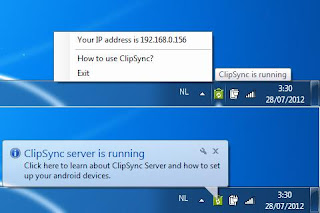
No comments:
Post a Comment