When you want to share a physical document through your phone, most people simply take a picture and then email the image to the recipient. However this method does detect the page frame and usually results in unclear images because of the perspective. Here to help in this matter is a phone app called Genius Scan.
Genius Scan is a free to use smartphone application for iOS devices. The app is compatible with iPod Touch, iPhone, and iPad devices running iOS version 5.0 or later. You can use the app to take a picture of a physical document; the perspective and page frame are then automatically detected and the appearance of the resultant image is improved. You can then share the document via email by sending it as a JPEG image or a PDF document. The app also allows you to export scanned documents directly to Box, Dropbox, Evernote, and Google Docs.
Features:
Check out Genius Scan @ itunes.apple.com/us/app/id377672876
Genius Scan is a free to use smartphone application for iOS devices. The app is compatible with iPod Touch, iPhone, and iPad devices running iOS version 5.0 or later. You can use the app to take a picture of a physical document; the perspective and page frame are then automatically detected and the appearance of the resultant image is improved. You can then share the document via email by sending it as a JPEG image or a PDF document. The app also allows you to export scanned documents directly to Box, Dropbox, Evernote, and Google Docs.
Features:
- A user friendly phone app.
- Compatible with iOS devices.
- Lets you scan images and email as JPG or PDF file.
- Automatically detects page frame and corrects perspective.
- Can export documents to Box, Dropbox, Evernote, and Google Docs.
Check out Genius Scan @ itunes.apple.com/us/app/id377672876
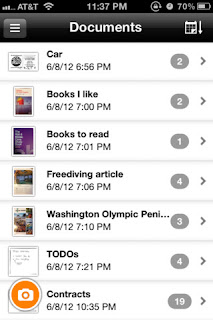
No comments:
Post a Comment